No products in the cart.
Looking for ways to boost your LinkedIn video marketing strategy? Check out 39 tips on creating LinkedIn video shared by more than 40 marketing experts.
By Jessica Malnik – View Original
Did you know that videos on Linkedin get 3x as much engagement than other post types?
With statistics like this one, it is easy to see why more marketers are jumping on the Linkedin video bandwagon.
In this post, we’re sharing what you need to know to create better videos on Linkedin and boost your content marketing strategy, including:
- Why are LinkedIn Videos an important part of your marketing campaign?
- How do I promote my video on LinkedIn?
- What are the different types of Linkedin videos?
- What are LinkedIn’s video specs?
- 39 Tips for Posting Great LinkedIn Video
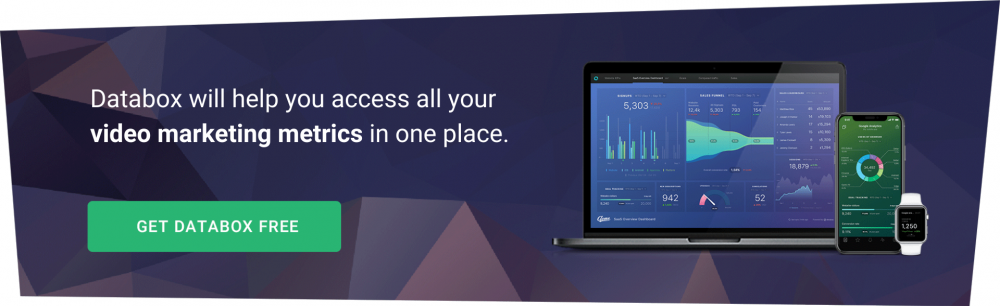
1. Why are LinkedIn Videos an Important Part of Your Marketing Campaign?
The two biggest benefits for Linkedin video marketing are:
- Authenticity – People want to engage with other people not logos. Videos allow you to do that naturally.
- Engagement – Videos tend to be more engaging than static posts like text and images. This is particularly true if you use Linkedin Live.
Like with most things, it is good to include a mix of post formats in your Linkedin strategy, including texts, images, and videos.
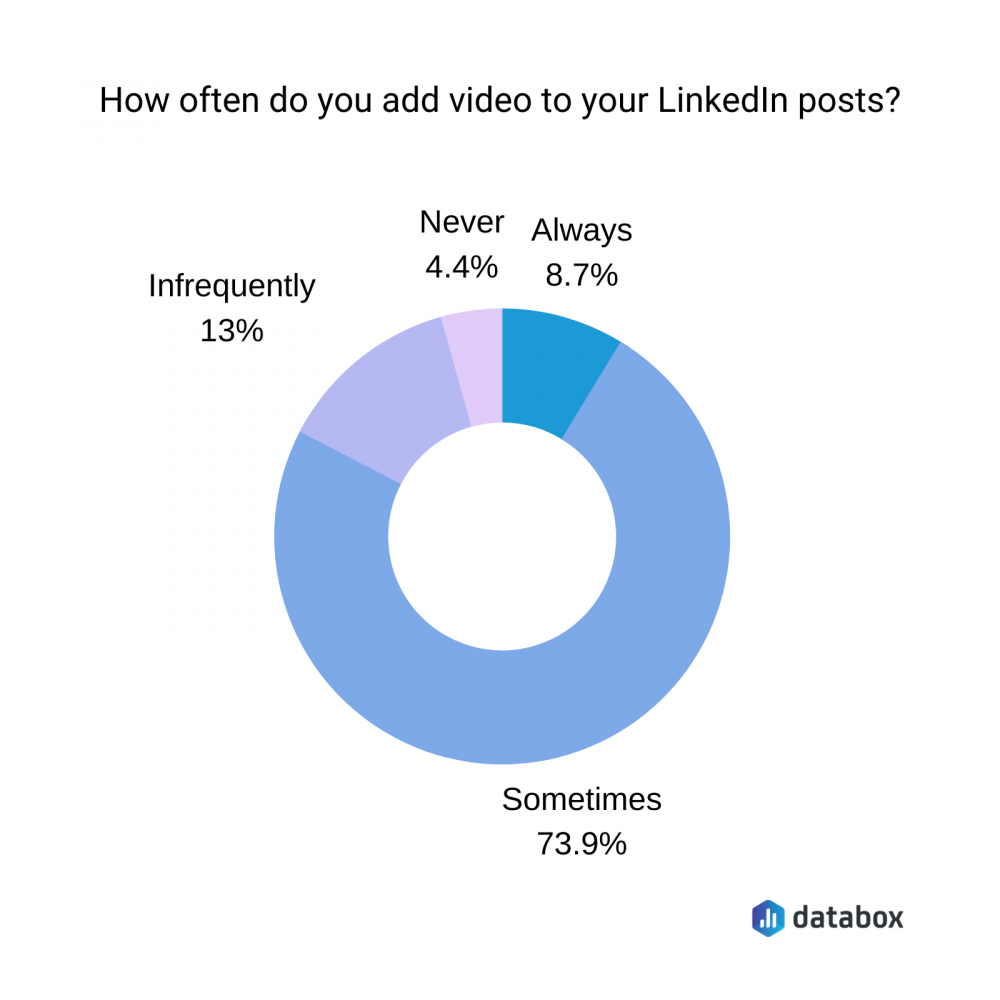
2. How Do I Promote My Video on LinkedIn?
The easiest way to share your video is to upload it to the main newsfeed.

However, as Michelle Devani of lovedevani points out, “In LinkedIn, you can upload your video content in three different places. You can upload it in your profile, on the Updates, or on LinkedIn’s Publisher. For me, one good way to garner more views and get more engagements is to share videos that are relevant to your brand and that are helpful to your audience. For instance, you can share quick tip videos or how-to videos. LinkedIn is a platform focused on business and used by professionals. And, professionals would surely be more interested and give more attention to content that provides them value.”
Related: 30 Marketers Share Their Most Effective LinkedIn Marketing Strategies
3. What are the Different Types of Linkedin Videos?
There are many different types of videos on Linkedin.
The most popular format is videos that are uploaded to the main newsfeed, such as this video from Brene Brown.

You can also go live on Linkedin using Linkedin Live. This feature works similar to Facebook Live and Instagram Live.

And, Linkedin’s newest video format is Linkedin Stories.

Note: You can also upload videos directly on your profile page and through Linkedin Ads.
4. What are LinkedIn’s Video Specs?
Linkedin makes it pretty easy to record and upload videos, as it supports all of the following video formats: ASF, AVI, FLV, MPEG-1, MPEG-4, MKV, QuickTime, WebM, H264/AVC, MP4, VP8, VP9, WMV2, and WMV3 file types.
In addition, the maximum video file size is 5GB.
For optimal performance, it is best to shoot videos in landscape mode.
5. 39 Tips for Posting Great LinkedIn Video
In addition, we aggregated 39 Linkedin tips from dozens of marketers. Let’s dive in.
- Know your audience
- Analyze your competitors
- Keep it short
- Create an eye-catching thumbnail
- Add subtitles to your videos
- Take advantage of Linkedin’s closed captioning feature
- Upload a caption SRT file
- Write an engaging headline and copy alongside your video
- Incorporate text in the actual video
- Show off your company’s culture
- Don’t bury the lead
- Partner with influencers in your niche
- Educate first, sell later
- Appeal to people’s emotions
- Browse Reddit for new video ideas
- Turn images into video slideshows
- Hook the viewer within the first 10 seconds
- Use humor
- Create explainer videos
- Show off your personality
- Invest in a good mic
- Interview experts
- Create video previews of new blog posts
- Tell a compelling story
- Share your videos in Linkedin groups
- Add a CTA for each video
- Use hashtags
- Batch your video production
- Eliminate branded intros
- Make the viewer feel part of your journey
- Be helpful
- Stick to a publishing schedule
- Record videos in landscape mode
- Write compelling captions
- Publish reaction videos
- Create videos with multiple people in them
- Keep it casual
- Upload your video directly to Linkedin
- Add a poll to your videos
1. Know your audience
“High video engagement is a result of unique and shareable content catered explicitly to your audience on LinkedIn,” says Catherine Hansen of Seoplus+. “Once you understand your LinkedIn audience, it is so much easier to create content that will pique their interest and result in views, clicks and shares.”
Editor’s Note: Want to learn more about who already follows your Linkedin page? Use this free Linkedin Demographics dashboard.
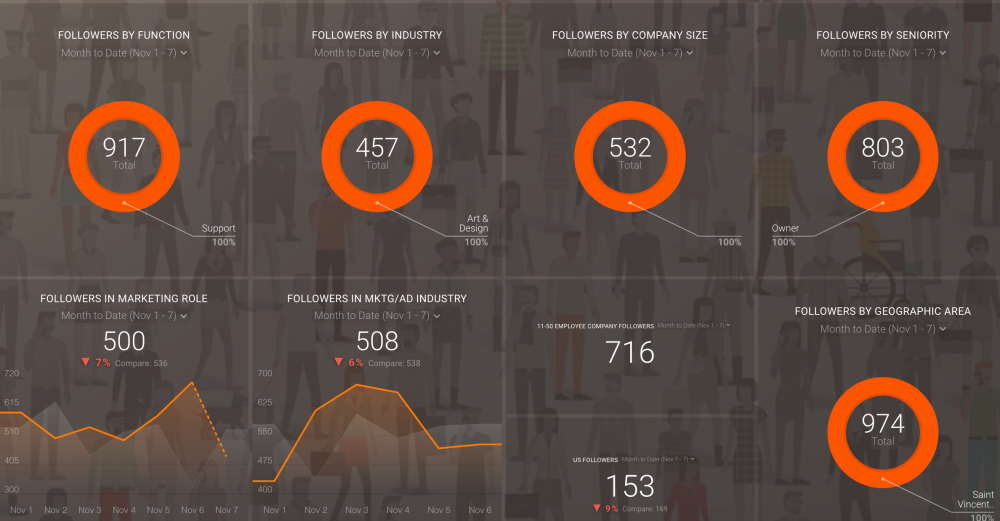
2. Analyze your competitors
“Before creating video content on any platform, I like to take a look at the competition,” says Dan Bailey of WikiLawn. “This is especially true on a site like LinkedIn where people are absolutely expecting a specific form of content and if they don’t get it, they’ll ignore you.
If you do a full audit of your competition you can see what they’re putting out, the angle of the content, the production quality, how often they’re releasing, etc. You may even be able to get a read on who they’re targeting based on engagement, and then you can adapt those techniques to your own strategy.”
Related: How to Better Track and Improve Results from Your Linkedin Company Page
3. Keep it short
“LinkedIn video should be short, concise, and should be with an eye-catching thumbnail,” says CJ Xia of Boster Biological Technology.
Marcin Nieweglowski of Digital Now says, “Prepare what they expect. Don’t exceed the 120-second (2-minute) threshold in making videos on LinkedIn.”
Akshaya Chandramouli of Paperflite adds, “To get more views and clicks is to give the crux of the video straight up in the thumbnail. Just like you shouldn’t bury the lede in a blog post, don’t bury the crux of the video. One look at the thumbnail should let viewers know what they can expect from it. This also means that the thumbnail should be well designed to pique the interest of the viewers.”
Dennis Bell of Byblos Coffee agrees, “Short and knowledge-packed videos capture attention on LinkedIn as it provides more value than text-based and links to content. You can always add a video to your LinkedIn post – at least once each business day is enough. Remember, LinkedIn is a professional platform, and people always look for business-related posts during the standard workweek. It will get more engagement as people will watch and share your content with their accounts when they find it useful.
Video content is dominating LinkedIn because it’s brief and concise. It conveys information easily and requires less time and effort than reading a long post. Video content helps people digest the information presented to them.”
4. Create an eye-catching thumbnail
“Choose a really engaging and enticing thumbnail,” says Jamie Field of TopLine Film. “This is what most people base their decision on about whether or not to watch. Think about scrolling through YouTube, you based your decisions on thumbnails, crazy eh!”
Julian Goldie says, “The better your thumbnail is, the more likely people are to watch your video. This is the easiest way to grab your audience’s attention and make sure they hit play on your video. Include bright colors, a good pose and a professional design.”
John Ross of Test Prep Insight adds, “If you’re looking to get more clicks and views through LinkedIn, or any social platform for that matter, you need to create a killer thumbnail that grabs attention. Use bright colors, strong, bold fonts, and an interesting image or graphic. Studies have shown that using a highly tailored thumbnail increases clicks by 37%.”
5. Add subtitles to your videos
“Use subtitles to be sure the message you are passing is received as many people only watch these videos when they can (on the train or during work break) and it may be noisy,” says Dave Pearson of Soundproofgeek.
Peter Thaleikis of RankLetter says, “LinkedIn is a professional network after all, so a share of your potential audience is going to use it while on work or even directly using LinkedIn as part of their work. Videos might be played with the sound muted. Subtitles can ensure your video isn’t stopped after a few seconds. Alternatively, you can add simple colored screens with text to communicate the key messages.”
Mindi Rosser of Mindi Rosser Marketing LLC adds, “For those viewers who are not as visually inclined, be sure to write some text with the talking points you discussed in your video. They can scan the post and add their two cents without needing to watch the video.
Always add a discussion point or call to action at the end of the video and within the LinkedIn post text – the goal is to make it engaging enough to get people to comment or share.”
For example, Caitlin Wendt of Banner Health says, “There are many apps you can use to transcribe your video and subtitles will appear at the bottom of the video.”
6. Take advantage of Linkedin’s closed captioning feature
“Optimize your video for silent viewing and take advantage of LinkedIn’s closed captioning feature,” says David McPartlin of AccountsPortal. “Have explanatory and descriptive imagery in the video so that silent viewing still remains effective.”
7. Upload a caption SRT file
“Upload a caption SRT file,” says Joey Daoud of New Territory Media. “Not only is this good accessibility practice, it dramatically boosts engagement with your video since the sound is off by default in LinkedIn. Having captions on is an easy scroll stopper.”
8. Write an engaging headline and copy alongside your video
“It’s all about the copy,” says Daniela Peña Romero of PUBLICIZE. “An engaging headline both in the written post and added as a header to the video is what hooks people, and one skill that everyone should develop is writing good sales copy. Whether you include a video or not, people often start by reading the copy, and that’s the best way to get eyeballs on your content.”
Related: 23 Copywriting Tips for Improving the Effectiveness of Your Website
9. Incorporate text in the actual video
“Use as much text as possible through the video, and I’m not talking about subtitles,” says Arthur Hammond of Putters Club. ”Include text to sum up what is being said so users can follow along without turning on sound or listening too closely. It can add flare to your video, explain things even deeper, and be a sort of CTA for the viewer to take action during or after the video!
10. Show off your company’s culture
“Ask your team and coworkers to help you create easy, one-shot clips to show off your company culture,” says Hilary Droke of Fracture. “Your followers will love an inside look at what it’s really like to work at your company, and you can even film over Zoom, so there’s no need to leave the couch!”
11. Don’t bury the lead
“We just completed a series of “mixology” videos for a company that showed viewers how to make several different kinds of drinks, all of course, which included their brand of liquor,” says Danny Angott of Atomic Productions. “The CEO of the company opened each video with a short stand-up talking about why their product is better and the difference it makes when using it over other brands.
It was only 10-seconds long but this message ran before each video. Initially, these videos did very well, with lots of clicks. But as time went on that initial spike in views died down. It became obvious that something was wrong.
Having the same CEO message, even at just 10-seconds long, running before each drink video, made viewers either think they’ve already seen the video, or simply didn’t have the patience to even wait 10-seconds before the actual drink mixing began.
This makes one thing perfectly clear, get to the point. Dive right in and make your best pitch upfront. Some people may think this theory is something new and liken it to today’s limited attention span, it’s not.
The newspaper business has known this for a century. “Don’t bury the lead.” That’s a term used in the news business and still applies today for social media.”
12. Partner with influencers in your niche
“Boost your engagement and reach a larger audience with video on LinkedIn by partnering with SMEs in your industry,” says Meisha Bochicchio of Wistia. “This could be a colleague, a thought leader, or even a customer. Get creative and leverage others’ expertise and network to educate, entertain, or surprise your audiences.”
Related: The 7 Pillars for Implementing A Successful Influencer Marketing Strategy
13. Educate first, sell later
“I found that the most successful videos on LinkedIn have an intent to educate or engage first,” says Tim Clarke of SEOBlog.com. “If not all, most videos on LinkedIn have a genuine message that is not just about selling hard! So my tip is to provide value to your audience first.
Square videos do fantastic on LinkedIn. I try to use letterboxes on the top and bottom of the frame and use the space to add titles and captions.
When it comes to optimal length, it should be 30-90 seconds in duration. Unless you need to put in more details that will add value to the content, do not make it too long!
I have also seen that successful videos start by asking a question, and the content answers it – it gets your audience’s attention and lets them know what your intent is from the very beginning.”
14. Appeal to people’s emotions
“You shouldn’t try to sell your product or service,” adds Gregory Golinski of YourParkingSpace. “You should publish videos that speak to people’s emotions and resonate with them.”
15. Browse Reddit for new video ideas
“Sign up on Reddit and join some relevant subreddits relevant to your business or expertise,” says Robert Smith of Voxtab. “Write some helpful comments or answers there, if your comments or answers are getting upvotes it means it is an interesting topic and you can create a short video on that topic to post on Linkedin but remember to create a native LinkedIn video.”
16. Turn images into video slideshows
“One way marketers can create and post more engaging video content is by getting their graphic designers to create videos from still images,” says Akanksha Shrivastava of Deep North. “When it comes to design, every marketer has limited resources. However, it’s very critical to be able to spot talent among your designers. Not every graphic designer can easily make a full-fledged video.
At Deep North, we have created a culture of rapid experimentation so designers can experiment with new creative ideas and try new tools such as Adobe Spark which can help in creating short 15 or 30 second videos.”
17. Hook the viewer within the first 10 seconds
“First impressions matter,” says Sara Bernier of SpruceSumo.com. “Your copy and first 10 seconds will play a tremendous role in creating engaging videos for LinkedIn. This means touching on the viewer’s emotions using targeted copywriting (i.e., Want to find a trustworthy supplier for your business?) and grabbing the person’s attention right away. The first 10 seconds of your LinkedIn video should let the viewer know exactly what they’re getting by watching the rest. It should be simple, concise, and easy to understand.”
Dror Wayne adds, “It’s essential to get to the point. Many people start with an introduction – either they introduce themselves, introduce the topic or faff around thanking people for watching. Put all that in the middle and end. Get straight to the point, because people decide in the first seconds if they’re going to watch your video.”
Eric Johnson of You Betcha agrees, “The best way to hook an audience with video is by being upfront about the content. If you tell your audience what your video’s about in the first 10 seconds, they’re more likely to hang around if it’s relevant to them.”
For example, Jack Choros of Little Dragon Media says, “Tease your audience throughout the video. Introduce the video by tell them what you’re going to talk about, but don’t give away what the actual content is until midway, that way they at least have to scroll through it if not listen to the entire thing.”
18. Use humor
“Use humor,” says Justin A. Hill of Hill Law Firm. “LinkedIn is so overrun with job offers and marketing pitches, I have found humor is well-received and produces a lot of engagement.2. I post a video or gif to LinkedIn posts at least once a day.”
19. Create explainer videos
“The best, most effective way to utilize video content on LinkedIn is using short explainer-style clips with sound and engaging, actionable and thought-provoking titles,” says Marty Rogers of Fresh Lead Finder.
“These can be put together really quite easily using any video editing tools, or you can use a service such as Fat Joe’s new blog 2 video service to save time and fill your content pipeline faster. Don’t forget the hashtags and questions to pull in engagement from your network and beyond.”
20. Show off your personality
“In order to get meaningful engagement on LinkedIn through video content, post short, sweet, and valuable content for the viewers that showcase your personality,” says Tara Miremadi of Margaux Agency.
“Businesses are often faceless, so adding charisma and helpful information is the perfect formula for a successful video. By diversifying written content to show quick tips and interviews of the leadership team or subject matter experts, people will build meaningful bonds with the content AND the company.”
Emily Faracca of Arbeit adds, “I believe your audience wants to know who your company is on a more personal level,” The reality is, there is most likely another company who does exactly what you do. A great way to set yourself apart on LinkedIn is to showcase your personality and get your audience excited about who you are.
You can achieve this through short Q&As, video series about industry-related topics featuring your team as the host, sneak peeks into company life (like office tours) and our personal favorite – bloopers with all the outtakes from the videos you film.”
21. Invest in a good mic
“The two most basic problems that most videos have is:
- the audio quality is poor
- the lighting is awful,”
says Christian Borys of Black Hawk Digital.
“If someone sounds bad and the scene looks bad, chances are that people won’t watch the video. Let’s face it, people are busier now than ever before. They’re short on time and their first impression will be, “this person is an amateur” so they’ll turn away.
If you can make sure to use a proper mic and some good lighting, your video will be leaps and bounds ahead of most others. How to find gear to buy and use is pretty easy. There are TONNES of lists online if you just google terms like “what mic to use for videos”.
Tackle those two things first and people will immediately become more engaged because they’ll see you as someone worthwhile of their precious time.”
22. Interview experts
“My one tip is to create full-fledged video interviews or even mini-interviews with influencers and connections from your niche, and then to post them on your feed,” says Nikola Roza of Nikola Roza- SEO for the Poor and Determined.
“This will get clicks, likes, and shares because you will share the video with your audience, they with theirs, and some of the folks from your combined audience will share too, giving you new exposure.
Also, since you’re from the same niche there will likely be a large audience overlap and your LinkedIn connections will be theirs too.
Basically, count on the fact that you won’t be showing off your videos to strangers, but to people who’ll be interested to see it, and who’ll be highly engaged with it.”
23. Create video previews of new blog posts
“Repurposing blog posts and create smooth scrolling video previews from the blog post,” says Eduard Klein of Eduard Klein Growth. “Catches attention because it’s moving and you can add the URL of your post to the first comment and people can click through.”
24. Tell a compelling story
“People want to engage with other people,” says Kyle Smith of BrandExtract. “There’s certainly a place for polished video or animations in any social media strategy. But videos that feature people and tell an authentic, compelling story – even if they’re shot on a phone – typically result in more views and clicks on LinkedIn.”
25. Share your videos in Linkedin groups
“Don’t underestimate the power of relevant LinkedIn groups,” says Alexander Lewis of Lewis Commercial Writing. “They may seem dead on the surface, but if your content hits the right chord, you can get a lot of traction from complete strangers. Next time you post a video on LinkedIn, publish it to at least 3-5 relevant LinkedIn groups. Then, just watch the views and likes roll in.”
26. Add a CTA for each video
“Make sure that you include a CTA in the video,” says Mia Liang of Upgrow. “One good thing about video on LinkedIn is that Linkedin promotes it instead of hiding it. This means more people are likely to see it and more people are likely to take action.”
Brooke Logan of Sagefrog Marketing Group adds, “Make it clear what the user is getting out of the video in order to garner more engagement with it!”
Editor’s Note: Want an easy way to monitor how many people took your desired action in your videos? Use this free Linkedin Page Engagement Dashboard template.

27. Use hashtags
“You’ve got to use hashtags,” says Janice Wald of Mostly Blogging. “Hashtag use is the first step in getting more engagement on LinkedIn. Uses hashtags so people can find your content. It won’t matter how short or interesting your video is. You can have the greatest hook ever, but none of it matters if people don’t see your video. They won’t see it if they can’t find it.
Hashtags enable people to find your video. Use 3-5 hashtags along with your video to boost your Click Through Rate. Avoid one-word hashtags. They are too broad. Think of what people might be searching for and use those hashtags. Free hashtag tools are available so you know popular hashtags. I recommend All-Hashtag.”
28. Batch your video production
“Tone down the quality, and batch the production,” says Spencer Grover of LevelJump. “Set aside an hour or so to put together 5 topics that are interesting. If you’re on top of your content marketing, then you can just rip ideas you’re already writing about. Then, write a few quick bullets for each one. 3-4 will do.
Finally, sit yourself / your CEO / SME / whoever in front of their computer and record them. 2 takes at MOST per video, and just keep rolling all the way through.
Finally, cut your video to 5 mini-videos, repurpose the bullets for the text above the video, and voila – 5 LinkedIn videos.
The whole process should take about an hour.”
29. Eliminate branded intros
“Eliminate branded intro screens,” says Brad Matthews of AdChina.io. “While they’re great for branding, you only have seconds to capture attention. We made this mistake and the watch-time difference between our clips that start straight into conversation, and those that have a branded intro, are 15:1.”
30. Make the viewer feel part of your journey
“When you grow your audience and engage on LinkedIn, you want to make sure that the people you interact with understand you, your brand, and what you hope to achieve,” says Oliver Andrews of OA Design Services.
“Interviewing on the spot, sharing a presentation, or simply showing your audience what you’re witnessing from your cubicle are perfect ways to share a little love with your LinkedIn connections.”
31. Be helpful
“Your LinkedIn page isn’t there to share ads,” says Dani Peterman of Lusha. “It’s there to provide value to your followers. Sharing product videos is serving only a small subset of your followers – your customers. Videos with insights and information will perform better.”
32. Stick to a publishing schedule
“One of the many ways to create an engaging video is scheduling a time when you will post it, especially when you’re going live,” says Kathryn Malabanan of Handshaking. “This is to establish an audience and make sure you’re well prepared, sound friendly, confident, and your Internet is stable.”
Related: 52 Expert Tips for Managing Your Content Editorial Calendar Efficiently
33. Record videos in landscape mode
“Use square (1:1) videos (landscape videos take up less than half the space on mobile compared to a square format),” says Bernadett Dioszegi of Bannersnack.
“Catch people’s attention within the first 10 seconds because viewers’ attention drops after that point. Don’t forget to add captions to your videos, because LinkedIn videos are muted by default in the newsfeed, so they will auto-play without sound.
Don’t make long videos, get to the point. Don’t use long intros because there are high chances that people will scroll down without finding out what is the main message of your video.
If people like your video, they will be more inclined to share it with their friends and colleagues, which helps get that video in front of new people, increasing the number of video views.”
34. Write compelling captions
“Adding captions is critical to creating more engaging videos on LinkedIn,” says Tiffany Lewis of More Meaningful Marketing. “Even with remote work being prevalent right now, everyone is still multitasking, so a combination of sound + captions can appeal to more than one audience. Also, make sure that if you’re using the pre-configured captions that you go in and do an accuracy check to make sure grammar and interpretation are correct.”
35. Publish reaction videos
“Response and reaction videos – one of the easiest forms of getting your face, your voice, and your valuable input to the world of social,” says Derek Gerber of Explainify. “Pick a topic that means a lot to you that is posted from a company or leading voice, create a 2-3 minute summary on your thoughts and how others should consider that. This could be a controversial piece, an insightful piece, or a random flag of appreciation for whoever made that content in the first place. Create the best content by supporting other content creators that you love the most!”
36. Create videos with multiple people in them
Elena Ghinita of Linkedist says, “Create videos with different people in it and when posting it, tag the people in it. In this way, you’ll leverage their networks which will see the video.”
Bryan Ng of Hydrofy adds, “Based on my analysis, videos on Linkedin that include human action/speaking, high-tech, or uncommon sights will get views and clicks.
Naturally, people want to see people. It’s good to include any person in a video to speak, present and act which will socially attract viewers. It’s known that having a female in an ad will gain more attention.
High-tech or uncommon sights are almost similar. Recently, there’s a video showing China engineers moving an old school building with their techs on linkedin. How many times in your life did you ever see a building move from one point to another? Yes, that video went viral and you can easily Google about it.
If you are in the right industry to show off your tech, by all means, show it. We are in an era where people show interest in tech, and get impressed by tech.”
37. Keep it casual
“The most successful video I’ve had by far (approx. 200% more views than average) was also the most casual video I ever made and the longest (9 minutes), where I just grabbed my phone and started talking into the camera,” says Cristina Maria of Commusoft.
“I think it’s important to let people on social media know that it’s still the real you. It’s still personal and relatable, despite the fact that LinkedIn is a more formal environment. At the same time, to go with the casual aspect of the video, I also started by telling a story (how I came up with the idea for the video) then moved into the actual topic. This gave me an opportunity to produce some content that was a bit more thought-provoking.”
38. Upload your video directly to Linkedin
“Use native video,” says Melanie Musson of AutoInsuranceCompanies.org. “It plays automatically and more people see it than embedded videos thanks to LinkedIn’s algorithms. It’s the easiest and most important step to take when seeking video engagement on LinkedIn.”
Logan Speights of Proxxy adds, “Do NOT post links to Youtube, Vimeo, or your personal website. Videos posted directly to LinkedIn have been engaged more than twice as much in my experience.”
39. Add a poll to your videos
“Add a poll to the video,” says Jacob Lundy of Vye. “What better way to engage viewers than for them to provide their perspective on a topic? Talk about making them the hero.”
In sum, these are 39 tactics you can use to create more engaging Linkedin videos.
* This article was originally published here

